 Zoom FAQs
Zoom FAQs
Using Zoom for APIPA 2022
How do I join an APIPA Session?
You will receive an email message from the APIPA 2021 Secretariat with a calendar invitation. The calendar invitation will include a link, select the link and you will be routed to the APIPA website.
- Sign in using your ID
- Enter your Last Name.
- Note if your joining with multiple participants select the Add Participant button and enter information for eachparticipant.
- Select join meeting. You will then be automatically redirected to the Zoom meeting. Once you join the Zoom meeting, you have an opportunity to test your audio at this point by clicking on “Test Computer Audio.” Once you are satisfied that your audio works, click on “Join audio by computer.” You will then be routed to the session. You may be placed into a “waiting room” until the host begins the session.
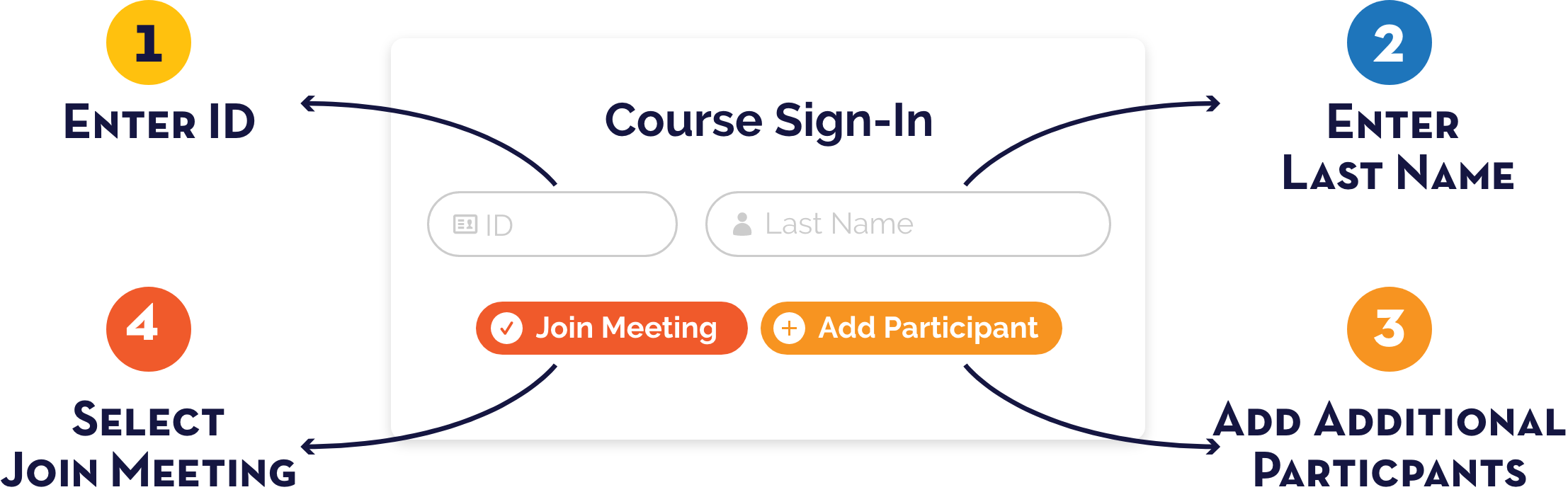
- Once connected, change your name in the Zoom Meeting. Please be sure to use your full name and your APIPA
registration ID number (example: 001: Jason Aubuchon). When you join the meeting, your microphone will be
automatically muted; however, we ask that you turn on your camera (preferred for face-to-face contact).

How do I participate and ask questions?
To ensure an interactive session, participants are asked to use the chat feature or raise their hand to ask questions. APIPA hosts have been assigned to monitor the chat box for questions, and to help moderate the session.
- To use the chat:
- In your controls at the bottom window, click or tap Chat
- When you click on chat, the chat window will appear. It will be on the right if you are not in full screen. If you are in full screen, it will appear in a window that you can move around your screen. Type your message and press Enter to send. A host will review and share your questions with the instructor.
- If you would like to ask a question
- Click on the icon labeled "Participants" at the bottom center of your screen.
- At the bottom of the window on the right side of the screen, click the button labeled "Raise Hand”. Your digital hand is now raised. Please unmute your microphone, ask your question and mute your microphone. Lower your hand by clicking the same button, now labeled "Lower Hand”.

When will I receive my certificate?
At the end of the course you will be asked to complete a brief course evaluation.
- Please log into the evaluation page by entering your registration ID and last name. Then, please fill out the evaluation as soon as possible after the class while the information is fresh in your memory. For your convenience, evaluations will be available up to 72 hours following the class.
- Once the course evaluation is submitted, you will be directed to a link to download your course certificate.
What can I do if my connection isn’t working?
Poor connections are usually a result of bandwidth issues relating to internet connectivity and speed. If you are experiencing issues:
- Turn off your video feed
- Mute your microphone when you are not speaking
- Avoid additional Internet activity
Download FAQs
This list of Frequently Asked Questions is also available for download as a PDF document via the link below.
Questions?
The APIPA 2021 Secretariat is ready to answer any additional questions or concerns you may have in advance of the conference. Please feel free to contact us using the information below.
The APIPA 2021 Conference will take place over the two-week period of August 3-14, 2020. Sixteen courses will be offered, each of them for four CPE credits.
- The conference is free-of-charge; advanced registration is required.
- Sixteen courses will be offered during the APIPA 2020 Conference.
- Fourteen world-class instructors will be delivering session content.
- The opening plenary will feature Interior's Inspector General.

Join Us for the APIPA 2022 Virtual Conference.
The 33rd annual APIPA Conference will take place virtually from August 28 - September 01, 2022.
REGISTER NOW! +1.808.523.1650
+1.808.523.1650




 LOGIN
LOGIN
 Register Now for APIPA 2022
Register Now for APIPA 2022


 Reset Password
Reset Password
 Chat
Chat
 Email
Email